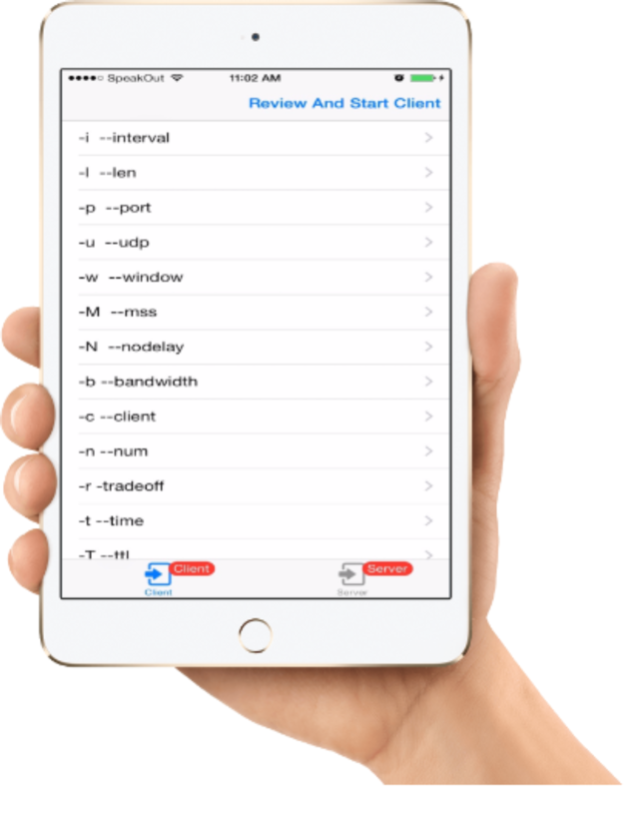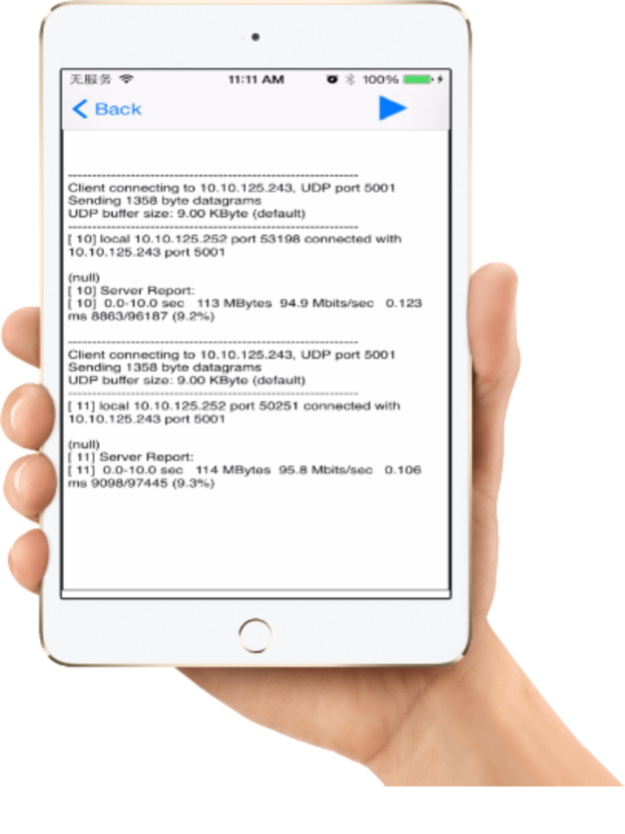iPerf Network Tool 1.18
Continue to app
Paid Version
Publisher Description
iPerf2 Tool for iOS
Professional and accurate IOS distribution of famous and mature network tool iPerf.
Accuracy is the key in terms of wireless throughput test, this perfessional tool reaches the most accurate IOS iPerf throughput test result compared with others, it achieved 115Mbits/sec download speed and 95.8Mbits/sec upload speed on iPhone5 with a Wi-Fi(WLAN) Access Point equipped 3x3 Antenna(802.11AN).
iPerf measure the bandwidth(throughput) of a wireless network either at Home or Enterprise by creating Transmission Control Protocol (TCP) and User Datagram Protocol (UDP) data streams, you can survey the performance of LOCAL wireless network(WLAN) by this tool WITHOUT internet connection.
Features:
- The ONLY rich options supported WORKING IOS distribution of iPerf(compatible with JPerf 2.0.2)
- Support running iPerf as client or server mode
- The only one in the market support multicast performance test
- Customize options and arguments quickly, useful while running multiple times
- Compatible with other common platforms' distribution of iPerf, including embedded or mobile platforms
- Test result can be copy and paste to email easily
- Support from iOS6 and above
!!! Note !!!
- This tool is designed for most commonly distributed iPerf(also called as iPerf2), it is NOT compatible with another tool called iPerf3(also called iPerf version 3).
Aug 9, 2022
Version 1.18
- rebuilt to improve overall stability
About iPerf Network Tool
iPerf Network Tool is a paid app for iOS published in the System Maintenance list of apps, part of System Utilities.
The company that develops iPerf Network Tool is Wei Zhao. The latest version released by its developer is 1.18.
To install iPerf Network Tool on your iOS device, just click the green Continue To App button above to start the installation process. The app is listed on our website since 2022-08-09 and was downloaded 10 times. We have already checked if the download link is safe, however for your own protection we recommend that you scan the downloaded app with your antivirus. Your antivirus may detect the iPerf Network Tool as malware if the download link is broken.
How to install iPerf Network Tool on your iOS device:
- Click on the Continue To App button on our website. This will redirect you to the App Store.
- Once the iPerf Network Tool is shown in the iTunes listing of your iOS device, you can start its download and installation. Tap on the GET button to the right of the app to start downloading it.
- If you are not logged-in the iOS appstore app, you'll be prompted for your your Apple ID and/or password.
- After iPerf Network Tool is downloaded, you'll see an INSTALL button to the right. Tap on it to start the actual installation of the iOS app.
- Once installation is finished you can tap on the OPEN button to start it. Its icon will also be added to your device home screen.